Difficulty: Advanced
Time: 30 Minutes
You Will Need:
- A way to access your Pi.
- A way to transfer files to your Pi.
- A Windows Computer
Steps:
- Log in to your Pi and open the Terminal.
- You will need to install GTK and Mono. Use the following commands.
- sudo apt-get install mono-complete.
- sudo apt-get install gtk-sharp2.
- You are done with your Pi for right now.
- Now we will install MonoDevelop's Xamarin Studio. It is a C# editor like Visual studio, but it can use GTK, which is what you will need to run GUI programs on the Pi.
- To install it, go to their website. You will also need the .NET framework and GTK, which are also available on their website. Website Link Here.
- Once that is all set up. Run Xamarin Studio and start a new GTK project.
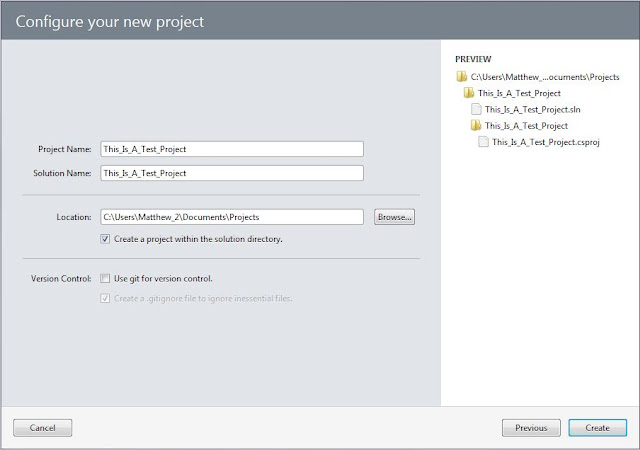
- Now that that's done, you can write a C# program as usual.
- Transfer the .exe file to your Pi.
- To run it, right click it and click Mono Runtime as the option to open it.
- You should see your program.


No comments:
Post a Comment